Sign in to your online banking
Operate safely on Linea Abierta
Attacks called phishing use fraudulent servers and deceptive e-mail addresses with the aim of fooling users of the Internet, Their purpose, when they approach clients of banking entities is to try and obtain their details such as their credit card number or their access codes (PIN).
The method is simple. A fraudulent web site is created, with images and layout like the original web page, trying to make the user believe that they are connecting with their entity of confidence. On the other hand, mail is sent, normally at random, to try and persuade users to connect to their web page through a link. On connecting, the fraudulent web site requests the user’s financial or personal details.
In order to avoid possible phishing fraud it is convenient to know that:
“La Caixa” never asks their users for any financial information by e-mail - such as passwords, card numbers or personal codes (PIN).
Generally, there are ways of telling whether it is an attempt at fraud or phishing. Normally, it can be detected if the e-mail or web site is thoroughly scrutinized.
Possible checks that can be made:
On e-mails sent by “la Caixa” the name and surname of the client appears.
Phishing e-mails do not usually include them.
In any case, it must be taken into account that the method used to carry out the fraud is a swindle and that, consequently, both the fraudulent e-mail and the web may be very complete and sophisticated.
How to access Linea Abierta
You must enter your identification and secret number (these are personal and non-transferable details).
In order to guarantee security it is necessary to treat these details as confidential.
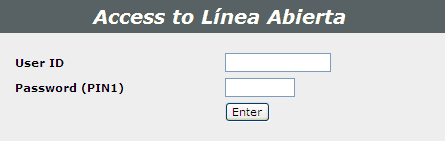
To sign transactions, enter the digits that appear on your signature device.
The code that the signature device gives you will be the code needed to sign transactions.
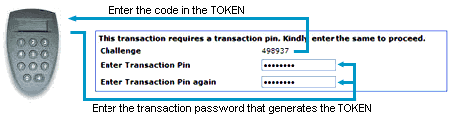
To check you are on Linea Abierta
On initiating the electronic banking service your name and surnames will appear in the upper left-hand part of the Linea Abierta page and the details of the last connection to this system.
![]()
At the same time, details of the present conection will appear on the upper right-hand side and the buttons to change password, register connections to the application and disconnection.
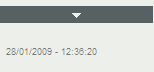
Also, in order to maintain the same level of security, the systems that provide service to Linea Abierta are subject to continual monitoring and are revised and up-dated periodically.
Apart from the physical protection of the computer systems, the most modern systems of logical security are applied.
